外贸商家的网站如何添加用户意见征求设置?
首先我们来看一下谷歌分析后台谷歌给出的提示:
若要验证贵商家在出于广告目的向 Google 发送个人数据之前,是否会征求最终用户的意见,请实现广告效果衡量意见征求信号。为此,您可以使用意见征求管理平台或 Consent Mode API。
简单的理解就是如果要继续在谷歌上投广告来推广网站的产品,并使用谷歌分析来追踪用户的浏览数据以及转化情况,那么我们就必须添加这个用户意见征求设置,如果不设置的话,广告的效果就会大打折扣。
谷歌认证的意见征求管理平台均提供免费以及付费的选择,在这里我推荐 CookieYes Cookie Consent Solution,Cookie Yes 对博客类网站个人网站免费,当然是有限制的:100个网页以内或者每个月25000个页面浏览。对于做外贸时间长的商家可能网站上不止100个网页,或者网站流量比较大大,所以最佳选项还是使用 Consent Mode API,相信广大商家和我一样是没有编码能力的,好在有人已经开源了相关的意见征求模板。
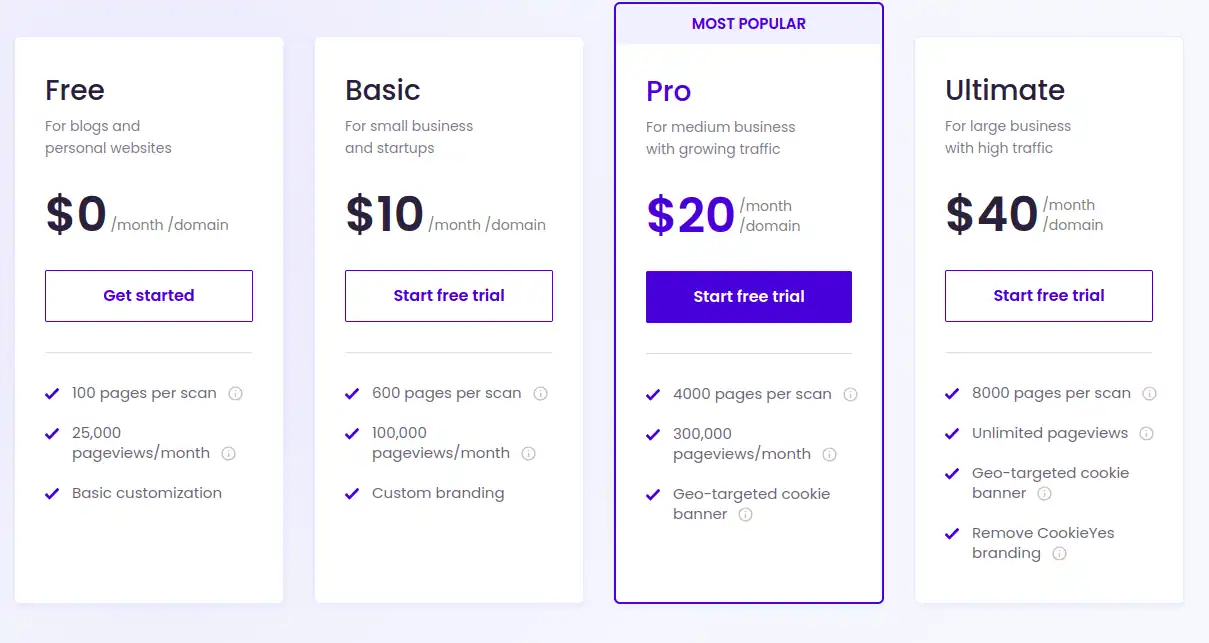
集成到 Google Tag Manager 中
打开 Google Tag Manager 管理页面,选择你要添加的网站容器。
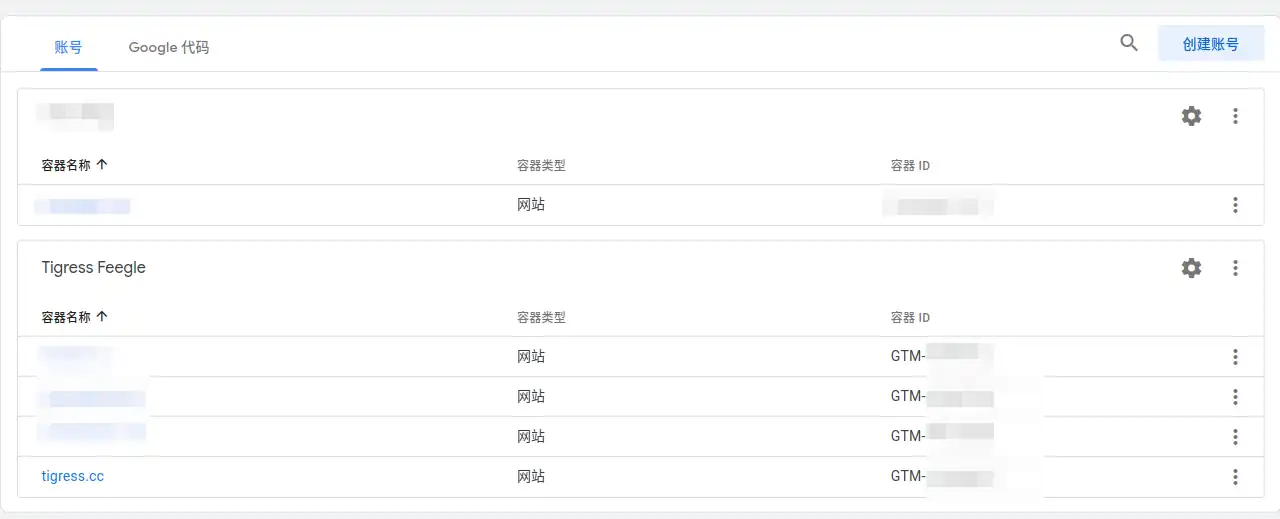
点击左侧导航栏的模板,再点击代码模板右侧的新建。

去 Github 上下载一个文件 gtm_template.tpl,在模板编辑器中导入。
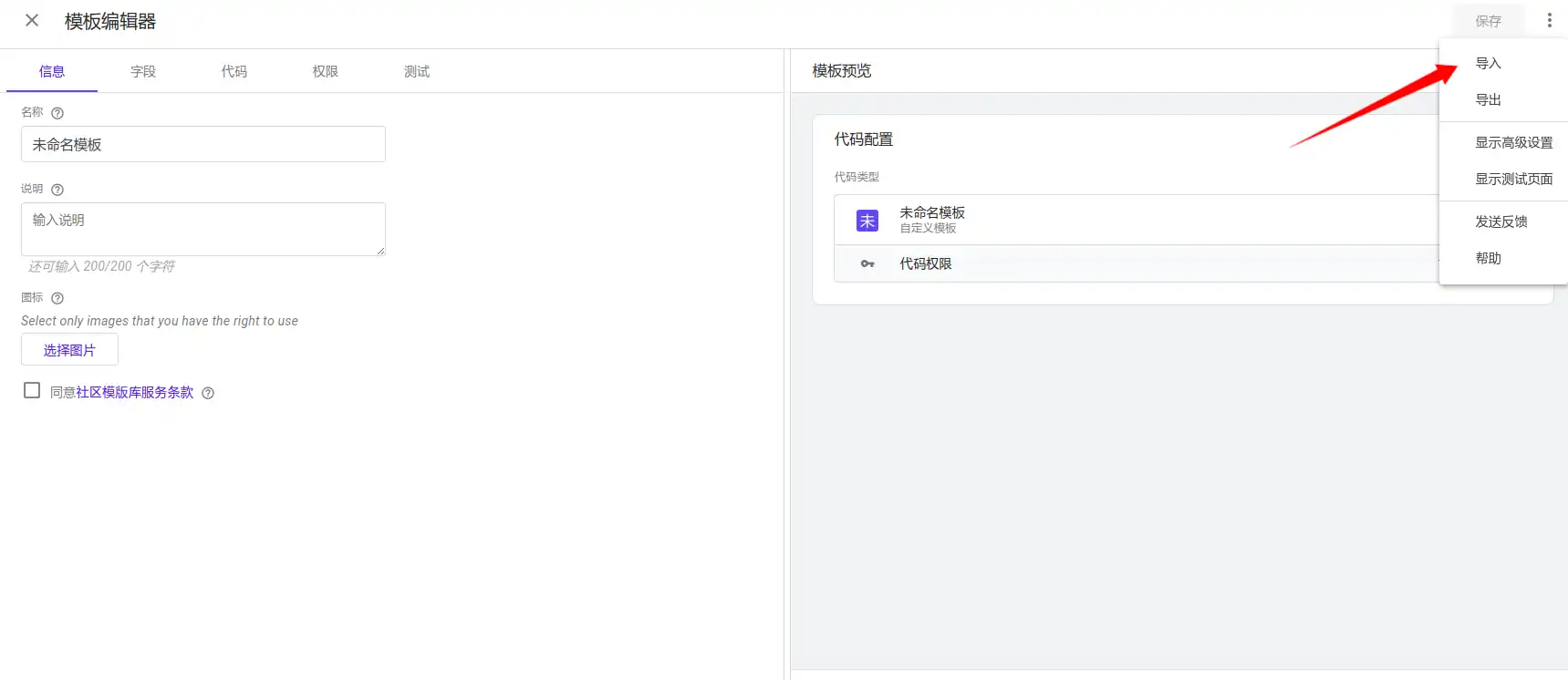
成功导入后点击保存,关掉模板编辑器;点击左侧导航栏的代码标签,点击新建:代码配置选择 Cookie Consent;触发条件:选择 Consent Initialization - All Pages 用户意见征求初始化;点击保存。
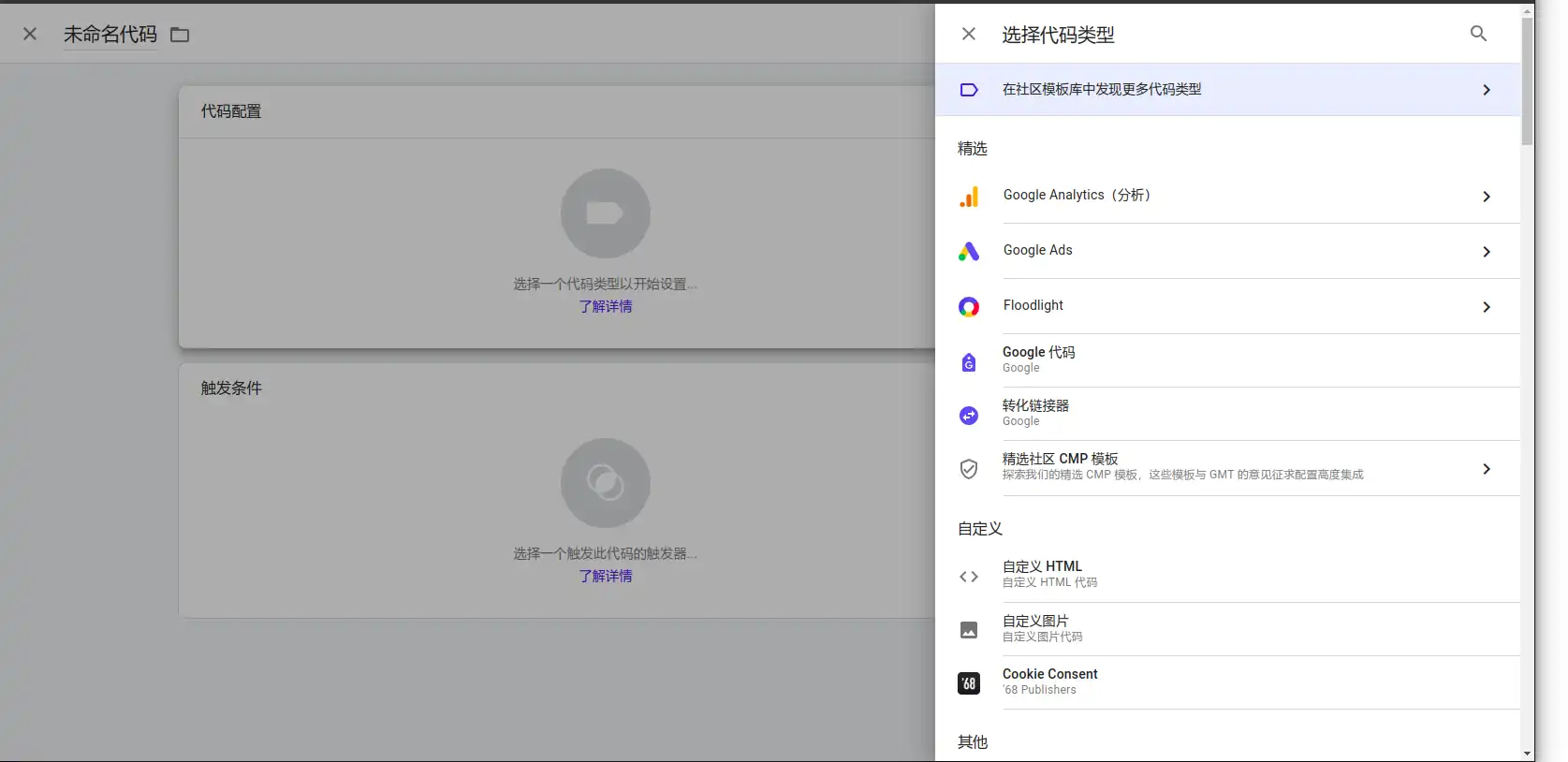
最后提交更改,就可以打开你的网站预览 cookie banner 意见征求模板了。
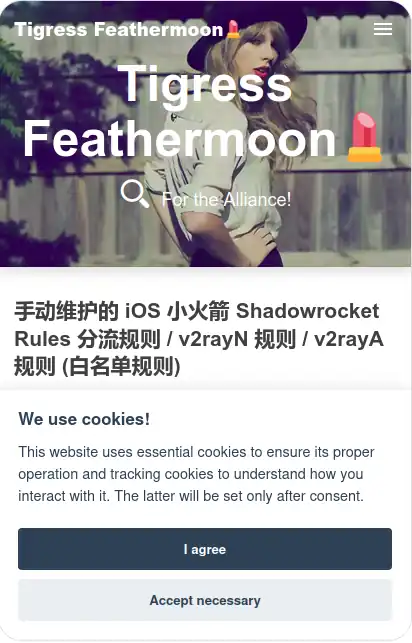
谷歌分析的后台需要最长48小时才能接收到意见征求信号,我们等两天就可以看到网站数据流这里的感叹号编程✅,并提示:已启用广告效果衡量意见征求信号,已启用广告个性化意见征求信号。

基本选项
除了默认的以外,我们还可以设置 cookie banner 的参数,以下选项仅供参考。
| Field | Description |
|---|---|
| Package version | Version of the package 68publishers/cookie-consent. Valid inputs are the latest or a version in formats x.x.x, x.x.x-beta.x and x.x.x-alpha-x. For available versions see the releases. |
| Make consent required | The page will be blocked until a user action. |
| Show the widget as soon as possible | The widget will be displayed automatically on the page load. You must trigger the widget manually by calling CookieConsentWrapper.unwrap().show() if the option is disabled. |
| Hide from bots | Enable if you don’t want the plugin to run when a bot/crawler/webdriver is detected. |
| Revision | Revision number of your terms of use of cookies. For more information see below. |
| Delay | Number of milliseconds before showing the consent modal. |
Cookies 选项
| Field | Description |
|---|---|
| Cookie name | The name of a cookie value that holds information about the user’s consent. |
| Cookie domain | The domain name for the cookie that holds information about the user’s consent, for example “.example.com”. If the value is empty, it is automatically set in a browser using the “window.location.hostname” variable. |
| Cookie expiration | Expiration of the cookie in days. |
| Enable cookies auto-clear | All cookies will be deleted based on the user’s consent and a selected strategy if the option is enabled. |
| Cookies auto-clear strategy | Strategy for cookies auto-clear feature. |
| Cookie names | Names of the cookies that will be deleted or kept (based on a selected strategy). |
Storage options
The following types of storage are available:
- Functionality storage
- Security storage
- Personalization storage
- Ad storage
- Ad user data
- Ad personalization
- Analytics storage
翻译设置
模板支持多语言翻译:
- English - en
- Czech - cs
- Slovak - sk
- Spanish - es
- French - fr
- German - de
- Bulgarian - bg
- Hungarian - hu
- Polish - pl
- Romanian - ro
- Slovenian - sl
- Finnish - fi
- Dutch - nl
- Croatian - hr
- Italian - it
- Norwegian - no
- Swedish - sv
- Ukrainian - uk
其他版本 cookie banner 推荐
Google Tag Manager Consent Mode Examples
Welcome to our website